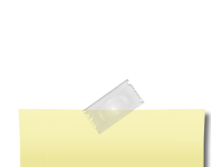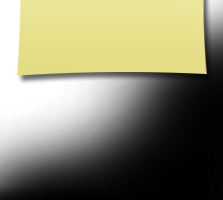"SPILT INK" & Genealogy - DNA Forum
| Forum: Spilt Ink | |||||
|
|||||
|
Robert Dupree
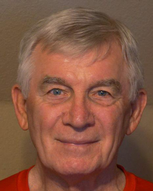 Posts: 11 View Profile |
Resizing photos for this site Posted Tuesday, November 14, 2017 07:44 AM Donna points out that "our photos need to be a little more professionally sized" and asked for help because there are too many duplicates and the file names don't provide a description of the photo. This may be the best place to share this. I must first qualify this by qualifying that I only use a Windows-based computer. I have no experience with Apple. Tablets and phones take great pictures but I upload them to a PC to do serious work with them. Betty and I use industrial strength photo editors for our photography. Here is a much simpler approach. 1. If you want to make the window image including the photo or text larger or smaller, press the Ctrl button simultaneously with either the + or - sign. Command Plus + or Command - for Mac. 2. Once you have achieved the desired size for the photo,go into the search field in the lower left and type "Snipping Tool." It should find snipping tool in the results. For PC, click here. For Mac, click here: Grab the area containing the photo on the screen and save it to your desktop with a meaningful name. The saved file size will be just large enough but not too large. I would suggest including the current date in the name. You can then upload it from your desktop to this site. You will need to practice it.
|
||||
|
|||||
|
Ron Smith
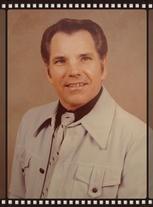 Posts: 58 View Profile |
RE: Resizing photos for this site Posted Tuesday, November 14, 2017 01:26 PM This is something I really need to learn to do. I have photos of some of the people mentioned or featured in the eoisodes I have posted or intend to post, but they need to be apropriately sized, and captioned. They help to bring the story to life and also hint at the times the story was taking place.. |
||||
|
|||||
|
Gordona Moore Duca Heiliger
 Posts: 13 View Profile |
RE: Resizing photos for this site Posted Tuesday, November 14, 2017 01:56 PM Thanks Bob! |
||||
|
|||||